Restore Autoplay Popup on drives (USB Drives, CD/DVD, External Hard Drives, SDCard Drives)
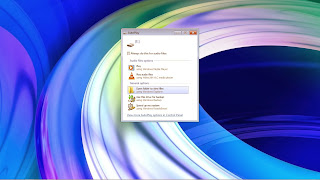 AutoPlay is different from auto Run,
AutoPlay is different from auto Run,A damage autoplay could autorun an executable files directly from your computer by a trojan virus/ malware or vbs.runauto virus.
If you experience inserting your usb and nothing appears: means the autorun is disabled or autorun is configured to run an application. This could lead to trojan insertion to your cache.
This can be repaired. Go to microsoft service center

Download the two software
first install the disable; follow onscreen instruction;Restart your computer
and
second install the enable, follow onscreen instruction; restart your computer.
the autorun feature is now restored.




Comments
Post a Comment